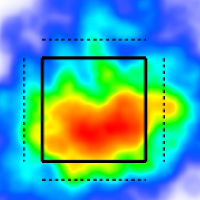Terminology/Definitions
TruMedia Scrimmage Site

A new site in TruMedia for viewing high intent non game data. Primarily used for Scrimmages and Game Scored Live BPs (V3 only)
Scrimmage data on this site are treated and processed as if they are real games. Results will be best if game rules are followed as much as possible for each plate appearance and for each inning. Scrimmages can be fewer innings than a normal game.
Game Scored Live BPs on this are treated as if each plate appearance is a real plate appearance. Game rules should be followed within each plate appearance, but rules like number of outs per inning aren’t required.
All customizations like custom pages and custom stats are shared with the main NCAA site for your team. All edits to these custom pages, custom stats, etc must be made on the main NCAA site. They will be immediately available for use on the scrimmage site after a page refresh.
TruMedia Practice Site
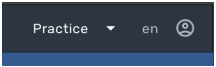
A new site for viewing practice data. Primarily designed for Batting Practice, Hitting, Pitching, and Unscored Live BPs (from B1s or V3s) can be included on this site.
Data on this site is treated and processed as if it’s a practice. There isn’t a concept of ‘at bat result’ on this site. All ‘in play’ balls are simply ‘in play’.
Custom stats/Custom pages etc are not shared from the other sites to this site. Any edits made on the practice site will be solely on the practice site and won’t impact the NCAA game/scrimmage sites.
TruMedia Non Game session types:
Scrimmage (Scrimmage site)
Data is expected to adhere to game rules other than the number of innings
Live BP Game Scored (Scrimmage site)
Data is expected to adhere to game rules for each plate appearance and should include plate appearance results. Innings do not matter for these sessions.
Live BP Not Scored (Practice site)
Data does not need to adhere to game rules. No plate appearance results will be tallied from these sessions.
Data is expected to have pitch trajectories and batted ball data.
Batting Practice (Practice site)
Data is expected to have pitch trajectories and batted ball data. The pitches from these sessions will not be attributed to a real pitcher in TruMedia non game, regardless of whether a pitcher is selected in raw data.
Hitting (Practice site)
Data is not expected to have pitch trajectories/locations. Batted ball data is the sole content for this session type (exit, launch, etc)
Pitching (Practice site)
Data is expected to have pitch trajectories/locations only
Trackman session types:
V3 “Adhoc” session - almost all V3 sessions that you’d like to see in TruMedia Non Game should be recorded using this mode. See note below for Batting Practice exception. V3 Adhoc best practices are listed below for various TruMedia session types.
Scrimmage
Live BP (Game scored or unscored)
Batting Practice
Pitching
V3 “Batting Practice” session - a trackman V3 mode for recording pitches that aren’t thrown from the game mound. The pitcher chosen for this session type does not matter for the purpose of TruMedia. If present, the selected pitcher will get automatically overridden in TruMedia Non Game and set to “Unknown Away Pitcher”.
B1 “LiveBPPitching” session - a mode for recording both pitch and batted ball data. Both a pitcher and batter must be selected in the trackman logger. This session type does not allow for marking PA results.
B1 “Pitching” session - a mode for recording pitching data only. No batted ball data is included for this session type.
B1 “Hitting” session - a mode for recording hitting data only. No pitch trajectory/location data is included for this session type. Useful for hitting off a tee, front toss, etc