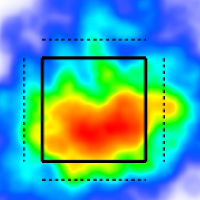FAQs
My AWRE video isn’t showing at all for one of my sessions. What should I check before emailing ncaasupport@trumedianetworks.com?
For AWRE video - teams should check to make sure they have the trackman file mapped.
This mapping process requires that the Trackman file has the GameUID value to be available in the first row of data. If this value is missing or the first row (excluding headers) is blank, then we cannot map the video to your session even if it appears in the AWRE app.
Only a few AWRE video clips are showing for one of my sessions. What should I check before emailing?
If some video clips are available, that means the session is mapped and we are pulling in all available pitches from AWRE.
Please check the AWRE app to make sure the full session is available on video. If it is, reach out to AWRE to triage the problem.
Not all of the pitches from my trackman session are showing up in TruMedia. What should I check before submitting a support request to ncaasupport@trumedianetworks.com?
Does the session need to be overridden to a different type (for example, a LiveBP that is currently marked a scrimmage)? If so, please make that adjustment first and see if it resolves the issue.
How long until my session override takes effect?
It may take up to 1 hour for a session override to take effect. It will be updated on the site within 10 minutes after the session shows “complete” in the session editor tab.
Why is there a “Split Squad Away” team on the scrimmage site?
Intrasquads tracked via Trackman V3 units are usually tagged with both the home and away team as the same teamId (the school). For TruMedia to process the scrimmage properly, we must have two distinct teams. TruMedia currently automatically marks the away team as “Split Squad Away”. This has some downsides that we are evaluating solutions for. Example: Half of the fall data for your pitchers will be attributed to “Split Squad Away” and the other half will be attributed to “<School Name>”. The entire set of pitchers can still be analyzed on the “players” tab.