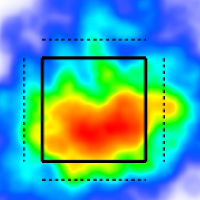Best Practices for recording Trackman Sessions
Recording a V3 Scrimmage:
Record your session using “Adhoc” mode.
Chart it as if it’s a game (batters, pitchers, plate appearance results, innings).
The session will show up in TruMedia on your scrimmage site marked as a “Scrimmage”.
Recording a V3 Live BP - Option 1:
For a high intent “Game scored” Live BP try to mark each plate appearance as if it were a real plate appearance. It’s less important for innings to line up, or for teams to be correct.
This session will show up in TruMedia on your scrimmage site.
It will initially be marked as a “Scrimmage”, you’ll need to override it to be a “Live BP Game scored” using the TruMedia Session editor.
Recording a V3 Live BP - Option 2:
For an “Unscored” Live BP that’s more like a practice, but does have a live pitcher and batter, it’s not important to follow game rules for each PA.
This session will initially show up in TruMedia on your scrimmage site.
It will initially be marked as a “Scrimmage”, you’ll need to override it to be a “Live BP Unscored” using the TruMedia Session editor.
Recording a V3 Bullpen (Pitching) session:
Signal to TruMedia that this is a Pitching session:
Option A: Set the batter in Trackman to “BP, BP”, “BP BP” or “BP” (You’ll have to create a player with this name). This will explicitly signal to the TruMedia processing that you want this “Adhoc” trackman session to be a Pitching session in TruMedia.
Option B: Record your session as usual, but make sure there are zero batted balls tracked. If there are zero batted balls tracked, TruMedia will automatically make this session as Pitching.
If Option A OR Option B are true, the session will show up in TruMedia as a Pitching session
Choose your pitcher(s) as usual and record your session.
Recording a V3 Batting Practice Session - Option 1 “Adhoc” mode:
Signal to TruMedia that this is a Batting Practice session:
Option A: Set the pitcher in Trackman to “BP, BP”, “BP BP” or “BP” (You’ll have to create a player with this name). This will explicitly signal to the TruMedia processing that you want this “Adhoc” trackman session to be a Batting Practice session in TruMedia.
Option B: Record your session as usual, but make sure all of the pitches thrown are less than 70 MPH
If Option A OR Option B are true, the session will show up in TruMedia as a Batting Practice session
Choose your batters as usual and record your session.
This “Adhoc” option is preferred over “Batting Practice” mode if the pitches are coming from the mound. This option will include Trackman Radar video.
Recording a V3 Batting Practice Session - Option 2 “Batting Practice” mode:
Record the session as usual.
This option is the only option that will work if pitches are not originating from the mound.
This option will not include Trackman Radar video.
The session will show up in TruMedia as a Batting Practice session