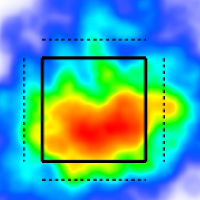Video Sources
Trackman V3 Units
Radar High Home - all or most Trackman v3 units have associated high home video. Video from this high home angle is automatically recorded and integrated into the TruMedia Non Game platform.
XV - teams with Trackman XV subscriptions can upload multiple angles of video to any trackman session recorded on a V3 unit. Once the video is uploaded/clipped in XV, it will be automatically pulled into the TruMedia Non Game platform.
Trackman B1 Units
iOS Devices - iOS Devices can be connected to B1 units for video recording at time of session capture. This video will automatically be integrated into the TruMedia Non Game platform. More information here:
Edgertronic cameras - Edgertronic cameras can be connected to B1 units for video recording at time of session capture. This video will automatically be integrated into the TruMedia Non Game platform.
BATS
For BATS video to appear on the TruMedia Non Game Platform, you must upload the Trackman file from that session to the BATS app to cut/clip the video in that session. If you do not use the Trackman file to cut/clip on BATS you will not be able to see that video on the TruMedia Non Game platform.This is required because when you cut/clip your BATS video using the Trackman file, BATS provides the Trackman game and pitch ID's back to us so we can map the video to the correct pitch
Sydex enabled this feature on Monday 9/22/2025 so this currently only applies to practices clipped on or after that date.
AWRE
For AWRE video to appear on the TruMedia Non Game Platform, you must upload the Trackman file from that session to the AWRE app.
This process requires that the Trackman file has the GameUID value to be available in the first row of data. If this value is missing or the first row (excluding headers) is blank, then we cannot map the video to your session even if it appears in the AWRE app.